10 Amazing Revit Plugins You Should Know in 2024
Jan 19, 2024
Category: Software & Tools
Admin
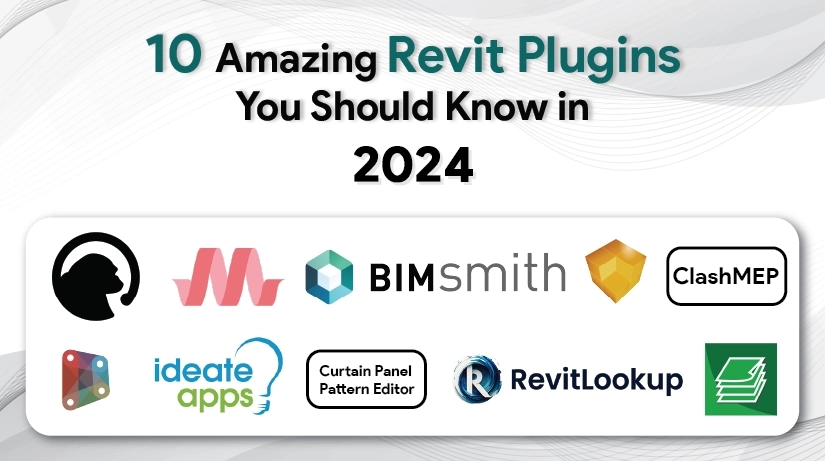
The Revit software is a revolutionary tool in the realm of architectural design. Let us get through the dynamic landscape of design and construction, the importance of efficient and innovative tools cannot be overstated. As an architect, engineer, or contractor you know that Revit is an essential tool for creating and managing building information models.
But, did you know that it has a plethora of plugins and integrations that can enhance your workflow and streamline your Revit experience? In this blog, we will explore the universe of Revit plugins, uncover their applications, and discover ten remarkable plugins that will redefine your design experience, enhancing your design capabilities and streamlining your workflow.
About Revit
Revit, developed by Autodesk, is a BIM software widely used in the AEC industry. Launched in 2000, the Revit software has revolutionized the design and construction process by allowing professionals to create and manage 3D models with comprehensive data about the building elements, facilitating collaboration among team members, and enabling real-time changes.
Revit software has become an industry standard, offering features like clash detection, quantity takeoffs, and energy analysis, contributing to more efficient and sustainable building practices. As BIM continues to shape the future of construction, Revit remains at the forefront, empowering professionals to create, analyze, and collaborate on complex building projects.
10 Amazing Revit Plugins
1. Parametric Monkey
● Parametric Monkey is a game-changer for designers seeking to push the boundaries of parametric design within Revit. This plugin enhances the software’s inherent parametric capabilities, allowing users to create intricate and complex geometric forms.
● By providing a more intuitive interface for parametric design, Parametric Monkey empowers architects to explore innovative shapes and designs that go beyond the limitations of traditional architecture.
2. Materialize
● Materialize focuses on bringing a new dimension to design through material exploration. This plugin allows designers to experiment with a wide range of materials, textures, and finishes in real-time.
● The instant visualization of materials within the Revit environment accelerates the decision-making process, enabling architects to make informed choices about the aesthetic and functional aspects of their designs.
3. BIMsmith Forge
● BIMsmith Forge is a valuable resource for architects and designers involved in the product selection process. This plugin offers an extensive library of building product data, streamlining the research and specification of building materials.
● By providing a centralized platform for product information, BIMsmith Forge facilitates efficient decision-making, ensuring that chosen products seamlessly integrate into Revit models.
4. Enscape
● Enscape is a real-time rendering plugin that takes design visualization to the next level. With Enscape, architects can instantly visualize their designs in a realistic environment, facilitating better communication with clients and stakeholders.
● The ease of use and the ability to make design decisions on the fly make Enscape an invaluable tool for those who prioritize high-quality and realistic renderings.
5. ClashMEP
● Clash detection is a critical aspect of MEP design, and ClashMEP addresses this challenge effectively. This plugin identifies clashes within the model, helping designers and engineers detect and resolve issues before they become problems during construction.
● By streamlining the clash detection process, ClashMEP contributes to smoother coordination and collaboration among different disciplines.
6. Dynamo
● Dynamo is a visual programming plugin that introduces algorithmic design to Revit. This tool allows users to create custom scripts, automating repetitive tasks and enabling the generation of complex geometries.
● Dynamo opens up a world of possibilities for designers interested in computational design, allowing them to create parametric designs driven by algorithms.
7. IdeateApps
● IdeateApps is a set of tools designed to simplify common Revit tasks, enhancing model management and efficiency. From bulk sheet creation to precise data editing, IdeateApps streamlines various aspects of the design process.
● It’s a versatile plugin that caters to the diverse needs of architects and designers, ensuring that routine tasks are performed with accuracy and speed.
8. Curtain Panel Pattern Editor
● The Curtain Panel Pattern Editor is a specialized plugin that adds a creative touch to façade design. Architects can customize curtain panel patterns, introducing a layer of uniqueness to building exteriors.
● This plugin is handy for those who want to add a personalized and distinctive aesthetic to their projects, allowing for greater design flexibility.
9. RevitLookup
● RevitLookup is a great tool for troubleshooting and understanding the structure of your Revit model, allowing you to view element properties, parameters, and more in an easy-to-use interface.
● Through RevitLookup, one can easily navigate through the model, view the properties of each element, and understand how the model was built.
10. RTV Drawing Manager
● Efficient documentation is crucial in architectural projects, and RTV Drawing Manager addresses this by automating drawing and sheet management tasks. This plugin streamlines the creation and organization of sheets, ensuring that documentation is always up-to-date and well-organized.
● RTV Drawing Manager is a time-saving tool that contributes to the overall efficiency of the design and construction process.
| Also Read: Top 7 Benefits of Autodesk Navisworks
Usage/ Applications of Revit Software
Revit software is extensively utilized in the field of AEC for its BIM capabilities. Revit creates detailed 3D models of buildings, facilitating visualization of design ideas, and collaboration by providing a central platform where architects, engineers, and MEP professionals can integrate their designs seamlessly, enhancing communication & coordination throughout the project lifecycle.
The software automates the generation of construction drawings, schedules, and other documentation, reducing errors and streamlining the documentation process. It is crucial in large-scale construction projects where accurate and timely information is essential for project success. It enhances efficiency, collaboration, and accuracy in the design and construction of buildings.
Architectural Design
● Revit allows architects to create conceptual designs, explore massing options, and quickly iterate through different design alternatives.
● Architects can develop detailed building models with accurate representations of walls, floors, roofs, doors, windows, and other architectural elements.
Structural Engineering
● Revit enables structural engineers to create detailed 3D models of the building’s structural components, such as beams, columns, and foundations.
● Structural analysis tools within Revit help engineers simulate and analyze the performance of the structure under various conditions.
MEP (Mechanical, Electrical, Plumbing) Design
● Revit supports the design of HVAC, electrical, and plumbing systems in a coordinated and integrated manner.
● It allows for clash detection to identify and resolve conflicts between different building systems, reducing errors during construction.
Construction and Documentation
● Revit facilitates the creation of construction drawings and documentation, including floor plans, elevations, sections, and schedules.
● It can be used for accurate quantity takeoffs, helping in cost estimation and project planning.
Collaboration and Coordination
● Multiple team members can collaborate on a project in real-time, making it easier to coordinate efforts and share design changes.
● Revit supports interoperability with other design and construction software, enhancing coordination across various disciplines.
Facilities Management
● After construction, Revit models can be used as as-built documentation for facilities management.
● Building owners and facility managers can use Revit data to track and manage building assets, including maintenance schedules and equipment information.
Visualization and Rendering
● Revit provides realistic 3D visualizations of the building, aiding in presentations and client communication.
● High-quality renderings can be generated within Revit to showcase the aesthetic aspects of the design.
Code Compliance and Analysis
● Revit includes tools for checking designs against building codes and standards.
● It supports energy analysis to evaluate the environmental performance of the building.
Conclusion
Revit software, with its BIM capabilities, forms the foundation of modern design. However, it’s the integration of these ten amazing plugins that truly propel your design experience. If you’re eager to explore more about the amazing Revit software, there are courses available online that provide the best Revit training.
About TechnoStruct Academy
TechnoStruct Academy is the educational arm of TechnoStruct, LLC, a registered design engineering firm based in California. It offers specialized BIM training programs for architecture, MEP, and BIM Management.
Our BIM Certification Courses
BIM-Ready Architecture Advanced
BIM-Ready Complete 2.0 (Michigan State University)
FAQs
Q1. What are plugins in Revit?
Q2. What are the three types of plugins?
Q3. What language is the Revit plugin?








