Best BIM Software in 2024 to Upgrade Your Construction Processes
Nov 06, 2024
Category: Software & Tools
Admin

Building Information Modeling (BIM) has transformed the way AEC professionals design, construct, and manage infrastructure and high-rise projects. In 2024, it is crucial to leverage BIM Sofware for BIM Coordinators to keep up with their peers.
AEC experts use various software related to BIM to ensure efficiency in planning, execution, and high-quality project delivery to clients. Hence, acquiring knowledge about the best BIM software in 2024 is crucial to streamline your construction processes and obtain exceptional results.
Revit
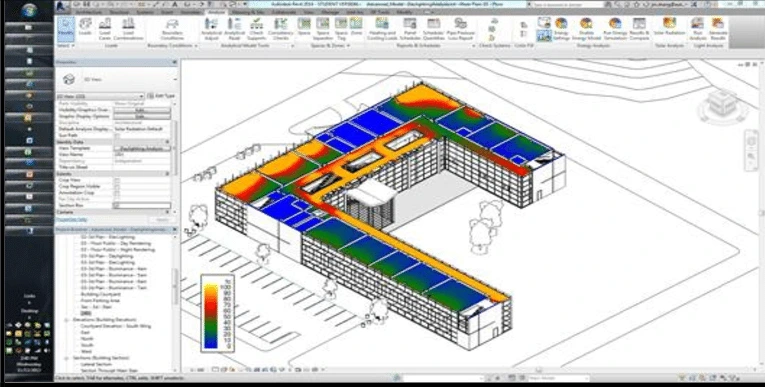
Autodesk Revit is one of the most widely used BIM construction software. It offers comprehensive solutions for designing and architectural issues. Autodesk developed this software and it is one of most the popular BIM software in the AEC industry.
A broad range of features and revit plugins are available that facilitate the work of designers, architects, MEP specialists, contractors, and others. Revit is exclusive to Microsoft Windows and assists in managing various parts of the process within the same system.
It reduces miscommunication and fosters coordination. This tool is useful in simulating the visuals of different projects. The major advantage Revit offers is to track the whole lifecycle of a construction project.
It uses a 4D BIM model to offer you glimpses from the first concept to regular maintenance or demolition.
Advantages
● Capabilities of detailed model creation.
● Offers numerous integrations with other types of solutions and information.
● Excellent customer support.
● Usable in different ways.
Disadvantages
● Higher requirements for the PC version.
● Version compatibility works one way. It is possible to upgrade old models, however you cannot downgrade the existing one. As a result, a user may face problems with some of the models which are more complicated and are not updated as often.
● Limitations in automation.
● This software is not user-friendly and has a rather high entry threshold.
Navisworks
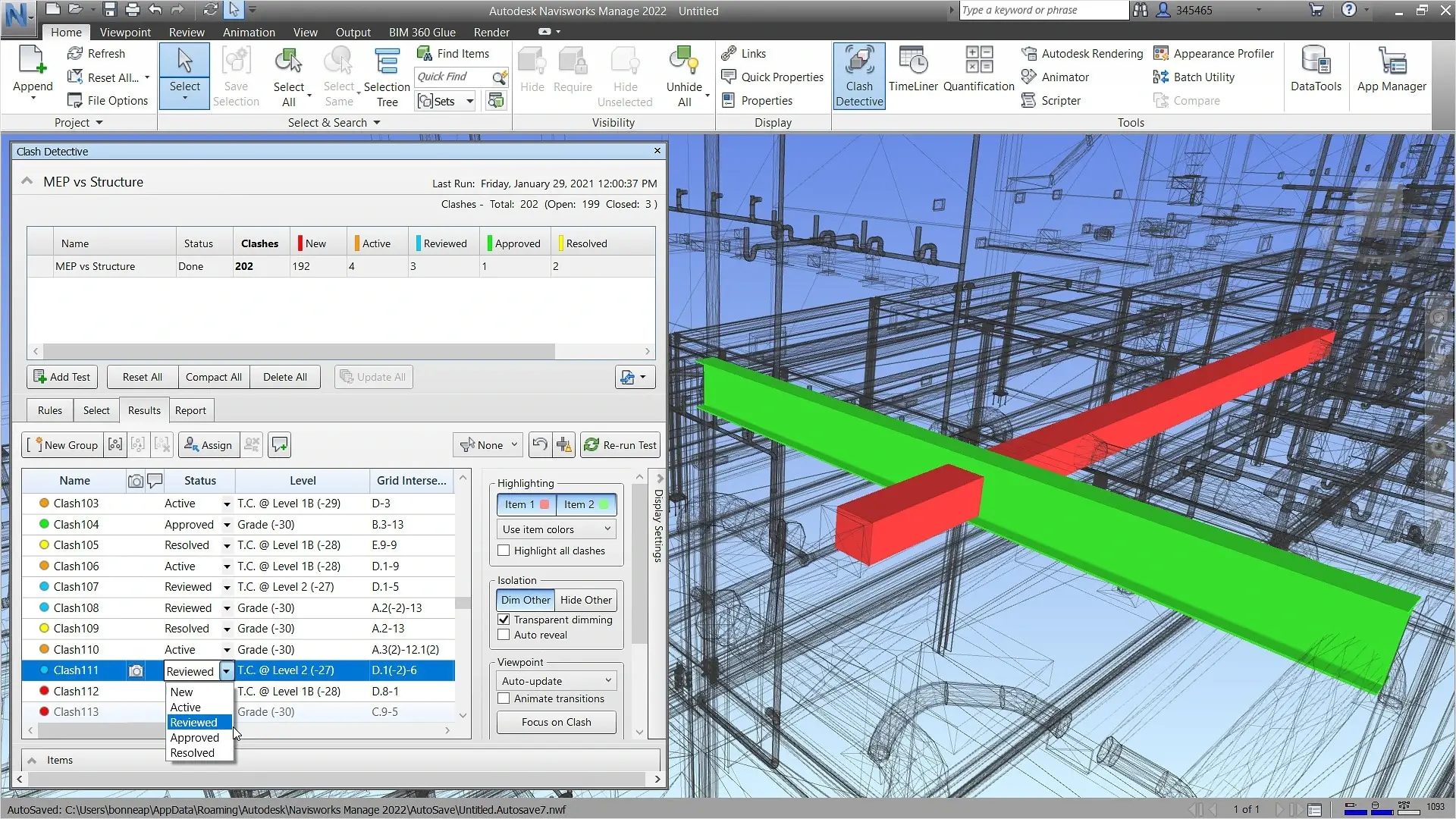
Navisworks is another gem in providing high-quality BIM solutions and is the creation of Autodesk. The major thing that separates Navisworks and Revit is that the former is more of a project review solution.
This BIM software also works in MS Windows and is compatible with other Autodesk 3D solutions to open and integrate their models. It also streamlines the review and navigation processes for the AEC professionals.
Navisworks plays a vital role in the pre-construction stage and offers myriad benefits. It controls and predicts the project outcome from the beginning. Commendable features such as clash detection and model coordination help in the detection of any issue before the start of construction.
Other features such as animation, model simulation, and data aggregation within a single model make it a top-notch BIM application.
Advantages
● You can import multiple types of file formats into Navisworks.
● Supports existing BIM dimensions such as 4D (time), 5D (cost), and 7D (sustainability).
● One solution with extensive collaboration capabilities.
● Makes clash coordination with other teams easy.
Disadvantages
● May not perform well with larger project files.
● Requires high desktop hardware specifications.
● Requires BIM software experience to work efficiently.
ArchiCAD
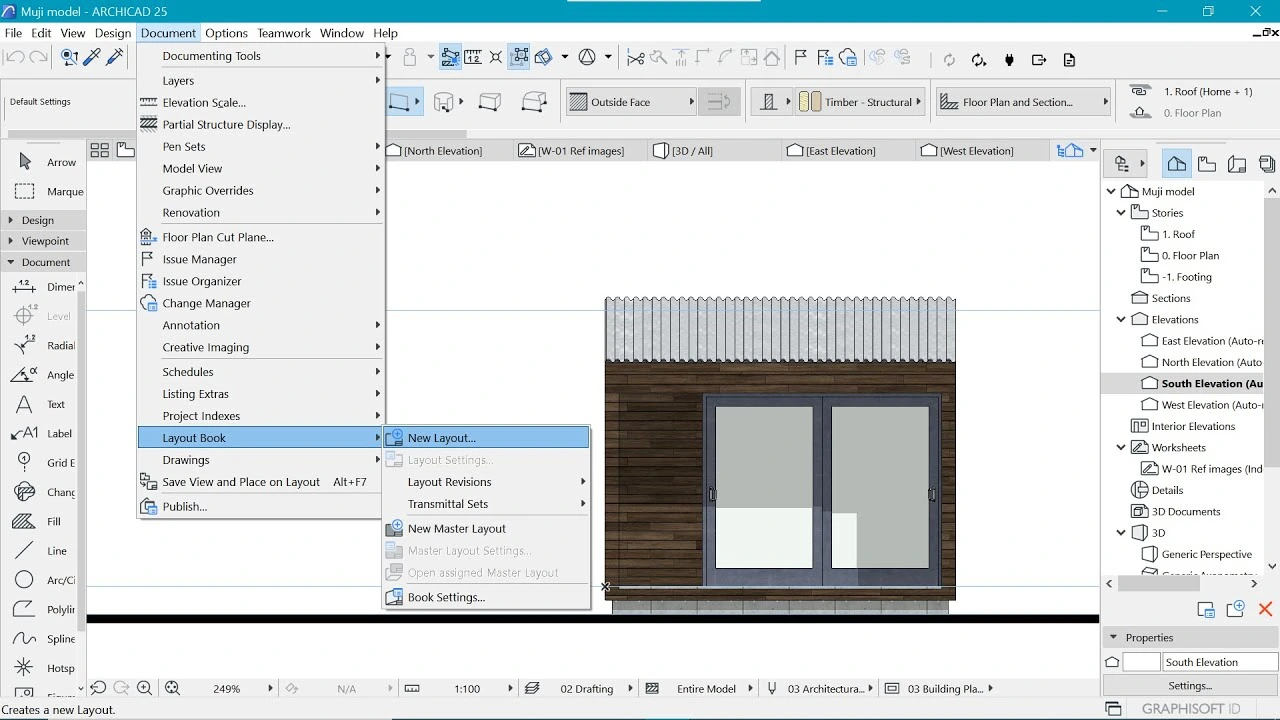
The third software on our list with modeling and design capabilities is ArchiCAD. It is a 3D BIM software developed by Graphisoft. You can use this tool in MS Windows and Mac desktop systems.
Professionals working in the fields of design, urban planning, and architecture use it to improve the entire workflow. Excellent features of ArchiCAD are useful in technological and aesthetical aspects.
You can use ArchiCAD for working with 2D and 3D geometries as per your requirements. This software’s remarkable visualization capabilities and BIM functions make it a go-to tool for the AEC industry.
Advantages
● ArchiCAD is usable for the whole project process, from designing to post-construction operations.
● Wide capabilities of 3D model creation.
● Lets you view projects in 2D and 3D.
● Easy to navigate between a variety of tools.
Disadvantages
● 2D drawing tools lack quality.
● It is a slow tool for detailing.
● Takes a long time in layout drawing updates.
● More customization options can be added to the object library.
Vectorworks Architect
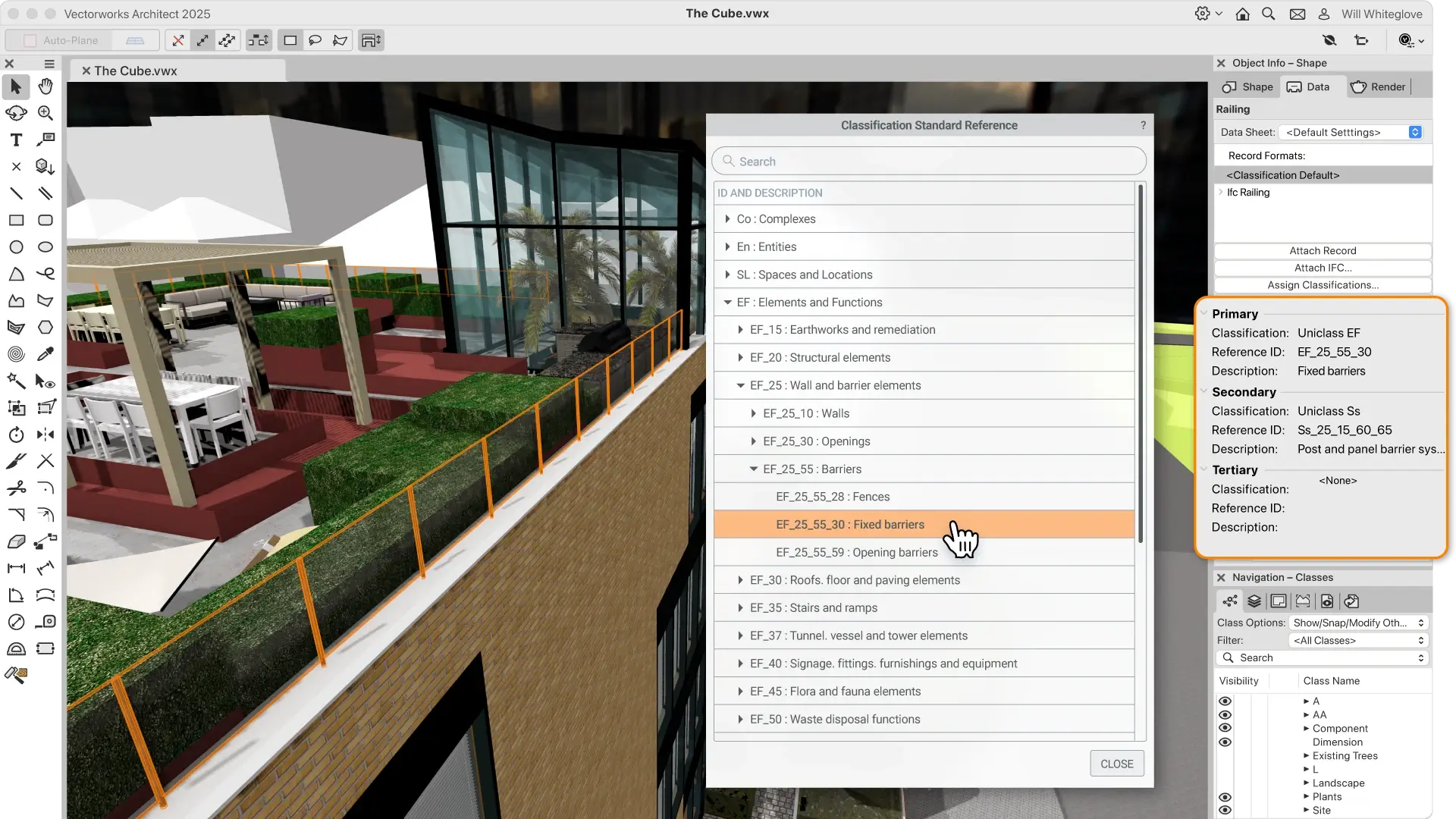
Vectorworks Architect is a complete solution that consists of CAD and BIM tools. This BIM software works effectively on 2D and 3D design processes keeping the creativity in the original model intact. It is an application that helps you obtain better outcomes from conceptualization to construction.
This tool facilitates the creation of intricate 3D models, construction document generation, and streamlines communication among project stakeholders. Vectorworks Architect is committed to providing sustainable and environment-friendly design solutions. It aligns well with the industry’s motto to inculcate green building practices into construction processes.
Advantages
● Easy to understand and learn.
● Suitable for small and mid-sized projects.
● Accurate rendering capabilities are built-in.
● Good user experience.
Disadvantages
● In comparison to other tools, this software’s BIM capabilities are limited.
● A few workflows between 2D and 3D are not user-friendly.
● There is a chance that it won’t be compatible with older software versions as the new features are released.
● May have difficulty with large project files.
Revizto
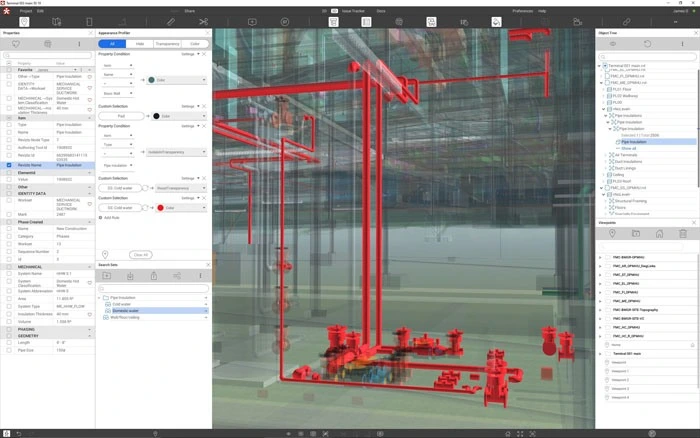
AEC professionals use Revizto as an integrated collaboration platform for 2D and 3D workflows in the BIM environment. It encourages collaboration and allows the users to communicate with all the project stakeholders.
Revizto includes features such as clash management, issue tracking, and synergy of 2D/3D models and offers a virtual glimpse of your models. You can use this user-friendly program for all the stages of construction.
This BIM software provides critical and accurate data which empowers the stakeholders to make faster and effective real-time decisions.
Advantages
● Offers amazing tracking capabilities.
● You can assign specific clashes to different employees.
● Easy to integrate with popular BIM and CAD programs.
● Offers centralized information access for better coordination and collaboration.
Disadvantages
● Software may slow down or crash if it has trouble with large project files.
● Professionals may take some time to get used to this software after using solutions such as Navisworks.
● It is difficult to properly set up data filtering.
● They could have made the reporting feature more customizable.
Trimble Connect
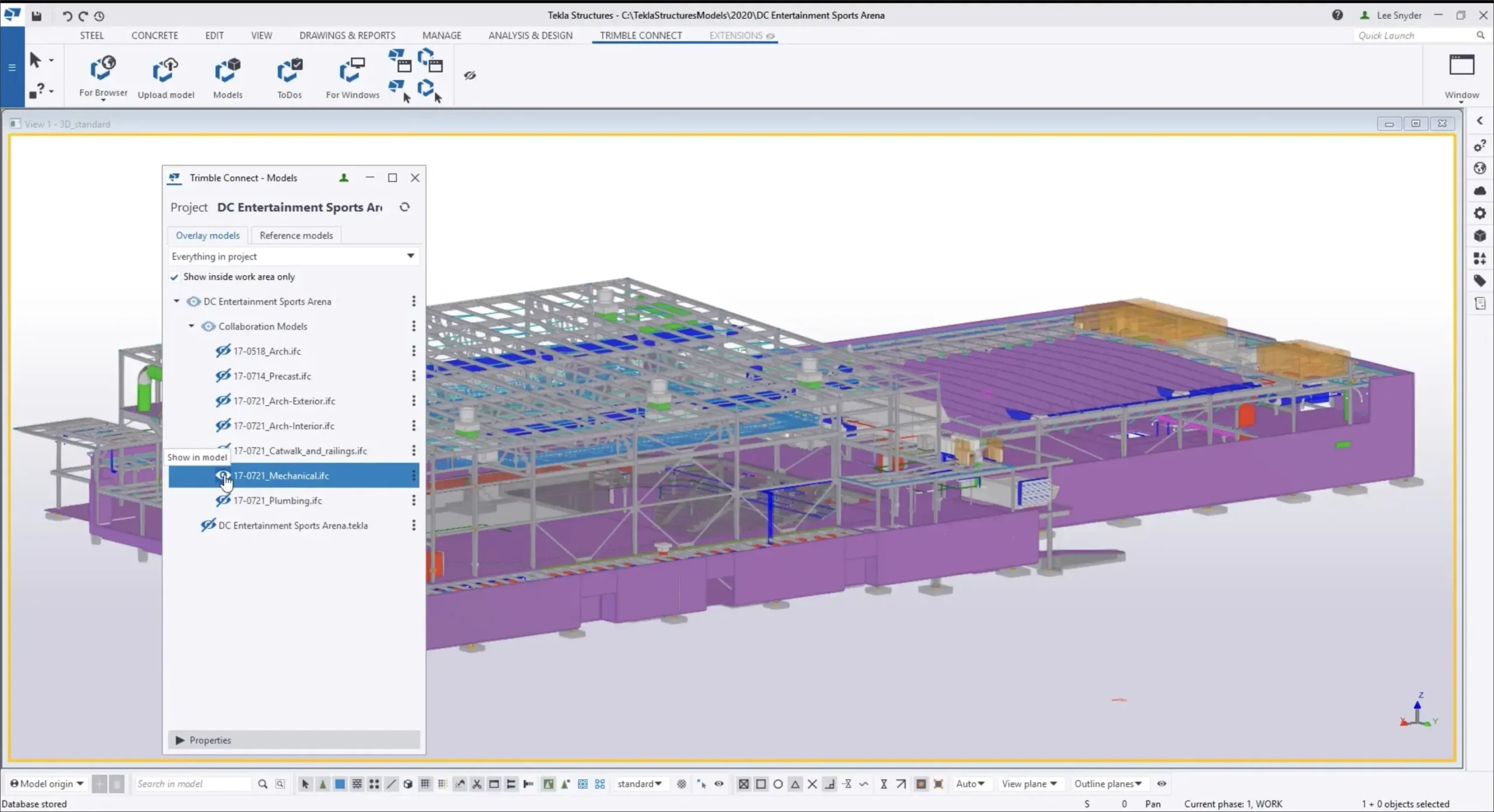
Trimble Connect is an information exchange BIM product that is cloud-based. The major plus point this software offers is to deliver accurate data to the right professionals at the right time. Architects, subcontractors, MEP professionals, and others make the most of this technology to create a collaborative environment.
Features such as design coordination, project management, and on-site/off-site communication are pivotal for smooth operations. Also, you can integrate this BIM software with myriad construction tools to enhance convenience in your work.
Advantages
● Mobile app to boost efficiency and collaboration.
● General BIM capabilities in abundance.
● Wide range of collaboration features.
Disadvantages
● A good internet connection is a must.
● The user interface is bulky.
● The ‘Help’ section consists of only a few helpful guides.
BricsCAD BIM
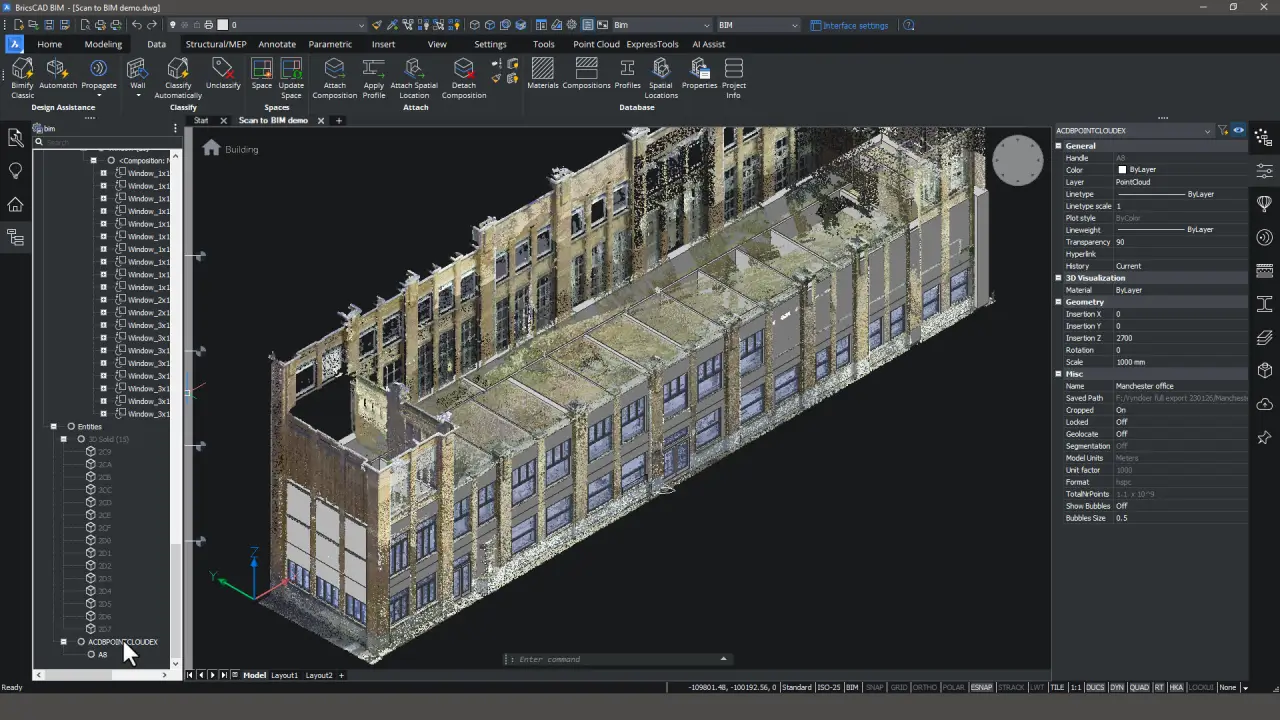
BricsCAD BIM is a comprehensive and versatile software that can add extra convenience to your projects such as sketching, adding details, and turning them into a unique BIM model. This BIM software provides you control over properties and different elements.
You can include additional information like layers, definitions, and more to specify something in your model. It has smart structural modeling capabilities which are useful for automatically classifying linear solids.
Advantages
● Its interface is quite similar to AutoCAD, which makes it easy for people to use it right away.
● This tool is the hosting ground for lots of third-party utilities.
● Supports Windows and Linux.
● The lifetime license is affordable.
Disadvantages
● The starting screen is not easy to customize.
● Performs slower on Linux than on Windows.
● Autosaves stutters till the completion of the process.
● It should have more customization options.
Conclusion
Abundant technological growth in the AEC sector means you have plenty of top-class choices when it comes to BIM software. Choose the ideal software for your company considering benefits, shortcomings, and target audience.
Contemplate your company’s current requirements anticipating the future ones. Also, give a thought to the features and functions of the BIM tools. Taking the right step forward in selection of the best BIM software can ensure simplified and cost-effective processes for higher success.
About TechnoStruct Academy
TechnoStruct Academy is the educational arm of TechnoStruct, LLC, a registered design engineering firm based in California. It offers specialized BIM training programs for architecture, MEP, and BIM Management.
Our BIM Certification Courses
BIM-Ready Architecture Advanced
BIM-Ready Complete 2.0 (Michigan State University)
FAQs
Q 1. Which is the most popular BIM software?
Ans. Revit, Navisworks, Vectorworks Architect, Autodesk Construction Cloud, and Revizto are some of the best BIM software in 2024.
Q 2. What is the future of BIM technology?
Ans. BIM is a revolutionary technology as it helps improve collaboration, reduces errors, and offers a virtual view of the project. With the integration of AI in BIM, we can expect better automation and optimization in BIM processes to work even faster and boost efficiency.
Q 3. What will replace Revit?
Ans. Some of the best free and paid alternatives to Revit are as follows: ArchiCAD, SketchUp, Vectorworks Architect, MicroStation, Lumion, and DataCAD.







